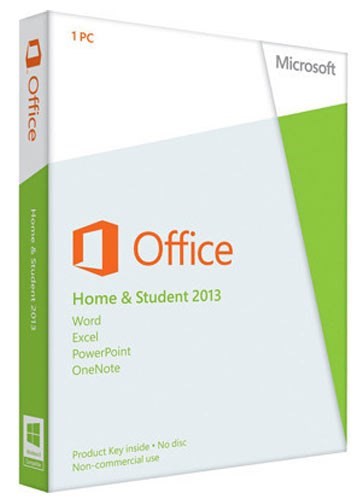
Office Home & Student 2013
Equip yourself for school and beyond
Office one PC for one household
Word, Excel, PowerPoint, and OneNote for 1 PC
Store files in the cloud with OneDrive
View, share, or edit documents online
Please note: An appropriate device, Internet connection and Internet Explorer, Firefox or Safari browser are required.
In the new Read Mode, text reflows automatically in columns for easier on-screen reading.
Fewer menus means more focus on your content - see only the tools you need, when you need them.
Open a PDF in Word, and edit content just as if you created it in Word.
Show your style by using Word templates in more than 40 categories.
Each workbook has its own window, making it easier to work on two workbooks - or two monitors - at once. New functions in the math and trig, statistical, engineering date and time, lookup and reference, logical, and text function categories. The new Recommended Charts button lets you pick from a variety of charts that are right for you data.
Smoothly draw, erase, and edit with your finger, stylus, or mouse on any touch-capable device. OneNote automatically converts your handwriting to text, so no worries about your handwriting. The new Send to OneNote tool makes it easier to include documents or Web pages in your notebooks.
Presenter View allows you to see your notes on your monitor while the audience only sees the slide. Smart Guides automatically appear when your objects are close to even, and tell you when objects are spaced evenly. Support for more multimedia formats, such as .mp4 and .mov, more high-definition content, and more built-in codecs.

Features:
- The latest versions of Word, Excel, PowerPoint, and OneNote for use on 1 PC
- Office one PC for one household
- One time purchase for the life of your PC; non-transferrable
- 7 GB of online storage in SkyDrive
- Free Office Web Apps
- Improved user interface optimized for touch, pen, and keyboard






















Question from Peter: Asked on 13/12/2013 Do I get software on a CD?